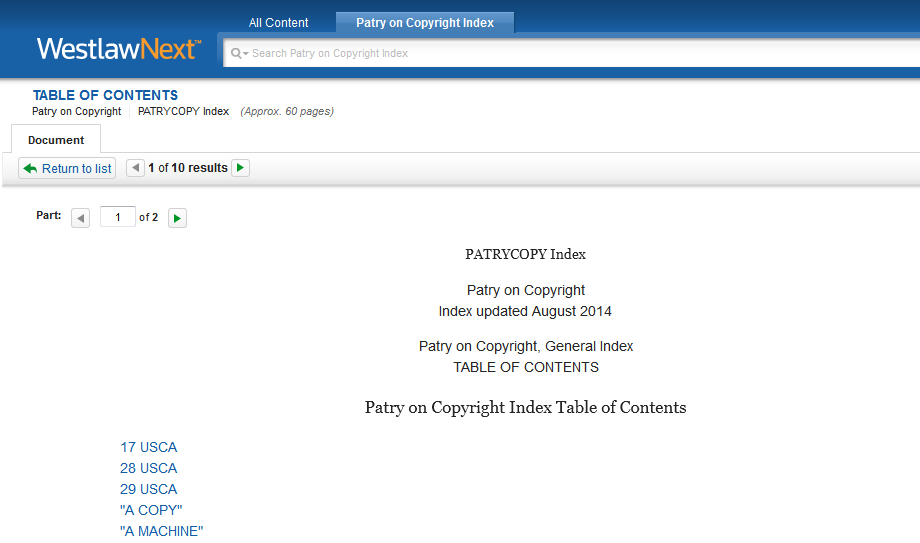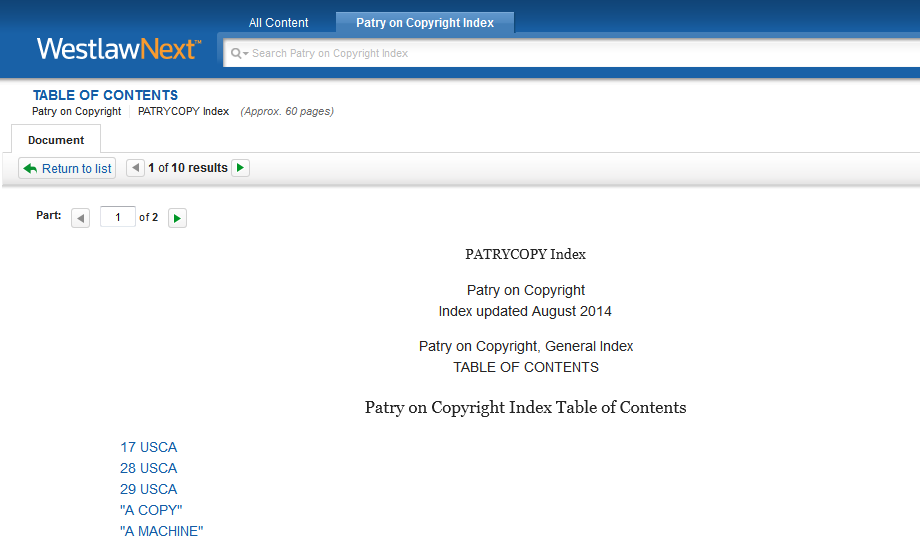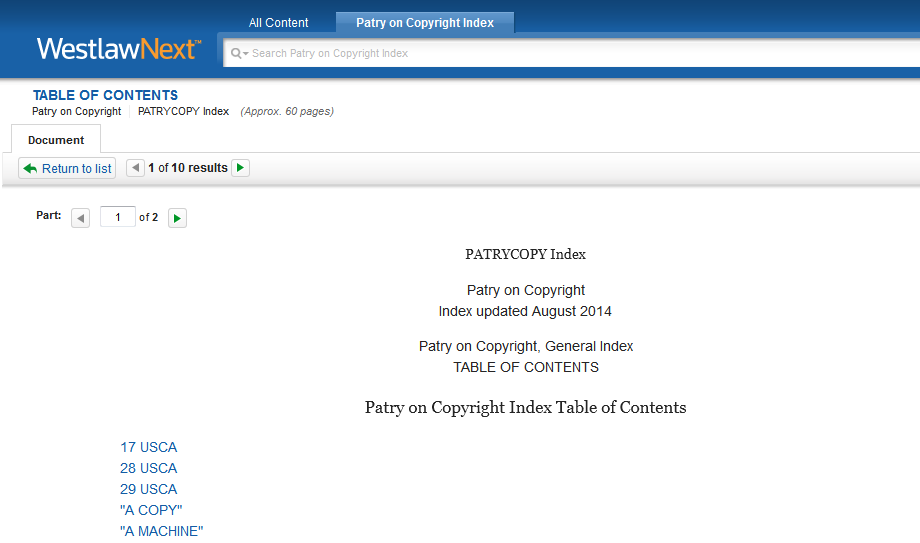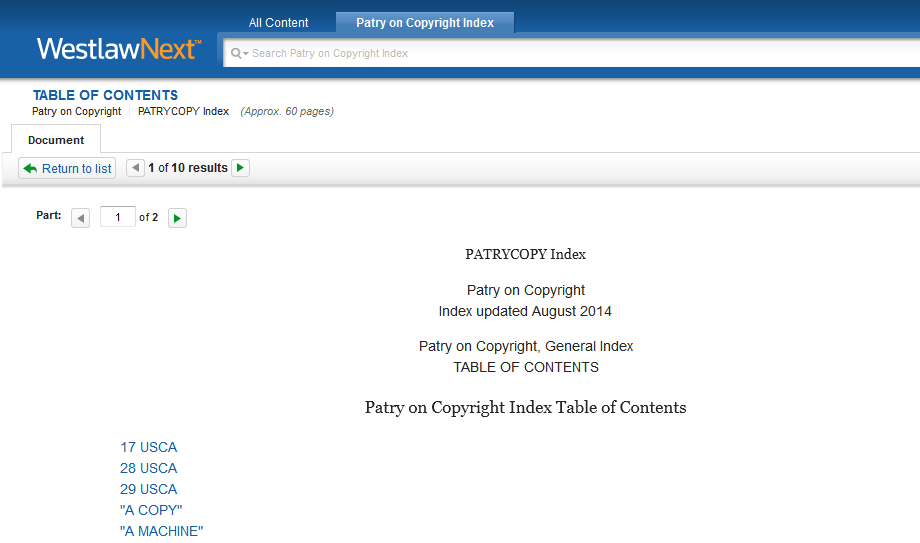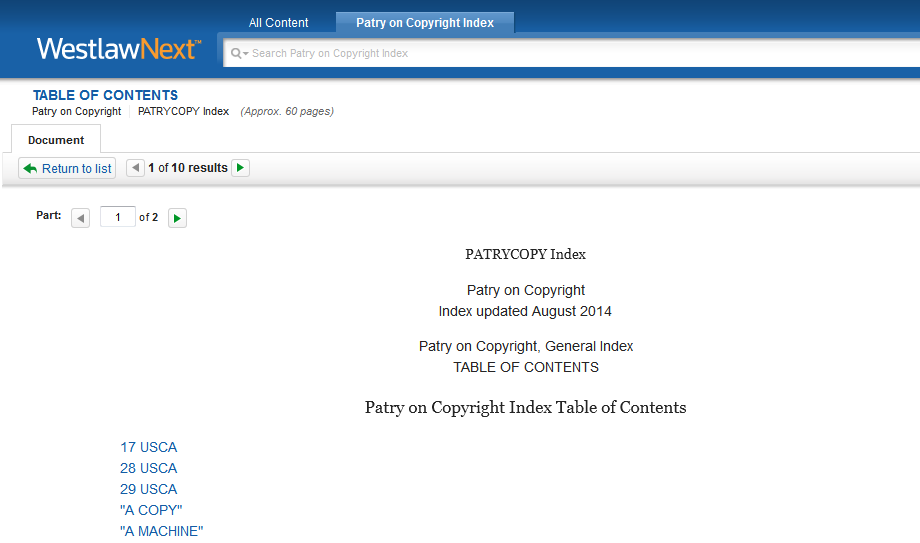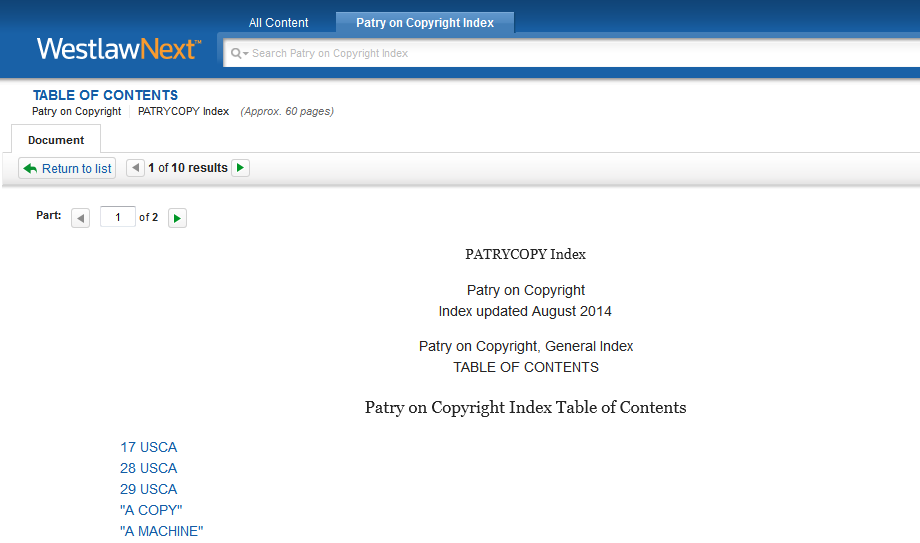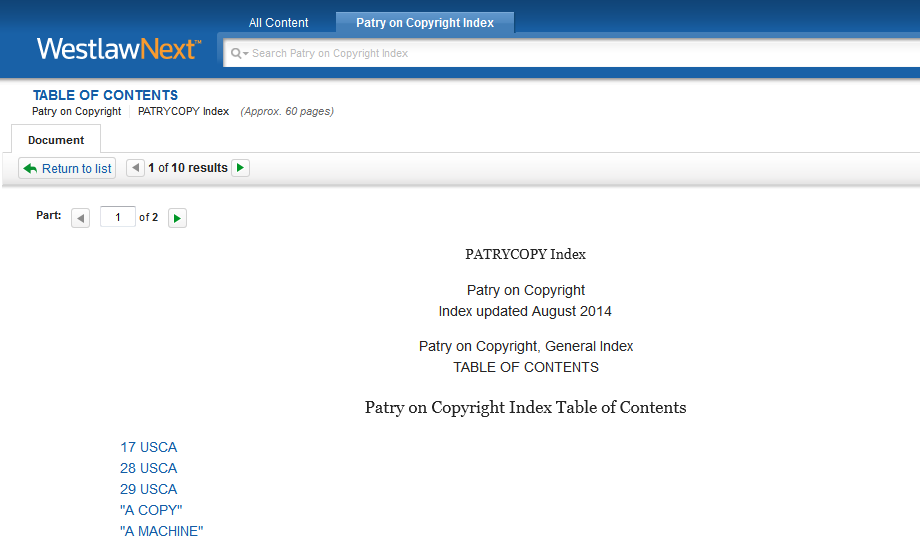Electronic Research
I think it’s fair to say that personal computers have become the most empowering tool we’ve ever created. They’re tools of communication, they’re tools of creativity, and they can be shaped by their user. – Bill Gates
The good news about computers is that they do what you tell them to do. The bad news is that they do what you tell them to do. – Ted Nelson
5.1 Learning Objectives for Chapter 5
In working through this chapter, students should strive to be able to:
Use and combine the basic processes of online research: searching, browsing, and limiting results through the use of filters.
Construct well-tailored searches with terms and connectors.
Use a computer to find legal authorities and apply them to a given set of facts.
Compare the value of human-created citators to computer-generated citators.
Use electronic citators both to update legal authorities and to discover related legal authorities.
Note: The images presented in this chapter all link to external screencasts of the processes described. Readers are encouraged to watch the screencasts to see the techniques in use. Screencasts may be accessed by clicking on the URL provided in each image’s caption.
5.2 Introduction to Electronic Research
While the advent of computers and the Internet have revolutionized the practice of law, aspiring legal researchers should note that the goals of legal research remain the same regardless of whether one uses computers or books. At its core, the practice of law consists of locating relevant legal authorities, applying the authorities to a set of facts, and then communicating the predicted or desired result of the application. Thus, legal researchers seek the same sources of law with computers that they do with books: constitutions, statutes, judicial opinions, and administrative regulations.
Furthermore, computers did not achieve prominence until roughly a hundred years after the professionalization of the practice of law. As a result, the major legal publishers originally crafted their information systems in a strictly paper-based world. While the same publishers later quickly realized the potential advantages of using computers for legal research, they did not abandon their underlying information systems. Thus, not only will legal researchers find the text of the underlying legal authorities to be the same in electronic format as in print, but the publishers also provide the same added-value content, such as key numbers, case headnotes, and code annotations.121
Though they facilitate the same goals of research as print-based resources, computers do revolutionize the process. Electronic research can be a much more efficient way of accessing legal authorities than finding them in books. Computers, particularly networked computers (i.e. the Internet), by their nature hold vastly more information than a single book. Furthermore, hyperlinks allow researchers to jump from one information object to another without the need to retrieve a separate volume for each piece of information. While a researcher using print resources might use four volumes from three different sets just to find a single case,122 a researcher using a computer might find several cases in a fraction of the time using just a few clicks of a mouse.
Another advantage computers offer the legal researcher stems from the fact that they process large amounts of information very quickly. As such, a computer can “read” a document much faster than a person can. However, computers are not actually good at understanding what they “read.” Thus, while a computer could help a researcher quickly find every instance of the phrase “custodial interrogation” in Kentucky state court cases from the past decade, it would not be able to summarize accurately what Kentucky courts have held to be the key features that render the interrogation of a suspect by the police “custodial.” A researcher would need to read through the results to find the appropriate rulings but would be spared the work of actually gathering the results.
Given the efficiency boost computers provide to legal research, it should come as no surprise that creating and maintaining electronic legal research tools has become a large and profitable business. Equally unsurprisingly, many of the major players in the electronic legal research platform business began as traditional paper-based legal publishers. After all, the publishers already had on hand not only the ultimate goals of legal research, the primary legal authorities, but also their proprietary information systems and added-value content. Also, practicing attorneys were already accustomed to using the proprietary systems to great effect. Furthermore, the pre-computer systems actually help to address computers’ weakness in the comprehension department. For example, the West key number system features a key number for the issue “what constitutes custody,” and by using the headnotes labeled with this key number, the researcher from the above example could narrow in on the relevant parts of individual cases that appear in the search results.
As with most industries, the legal research platform business features various market segments. At the top end of the market lie full-service legal platforms such as WestlawNext and Lexis Advance that will meet fully the needs of legal researchers across American legal topics and jurisdictions. More recently, Bloomberg L.P. (an electronic resource publisher focusing on finance) has branched into the legal information market and now offers Bloomberg Law as a third full-service legal research platform. A key feature of the full-service providers, beyond their breadth of coverage, remains the inclusion of human-created value-added content to support basic computer processing.
The legal research platform market also features budget model legal platforms, such as Casemaker, Fastcase, and LoislawConnect. Generally speaking, the budget models rely on computers to a much greater extent and include little or no human-generated content. While these services come with a significantly lower price tag than the full service providers, their results may vary, and they require more effort and attention from researchers using them.
In between the top end of the market and the budget models, many publishers offer niche services. For example, Thomson Reuters, in addition to Westlaw, produces RIA Checkpoint, an electronic research platform devoted to tax law research. Similarly, Wolters Kluwer provides CCH Intelliconnect, a service similarly focused on tax. Another example comes from William S. Hein & Co., which offers HeinOnline, a platform focusing on academic and historic legal materials, while ProQuest’s Legislative Insight provides legislative history documents in digital form. Niche electronic legal research platforms vary in the amount of human-generated features they use.
Luckily for the legal researcher, despite the proliferation of various types of electronic legal research platforms, they all rely on the same basic tools: personal computers and the Internet. Because computers tend to be non-semantic, very literal machines, they tend to interact with information in similar ways regardless of specific software programming. Thus, an aspiring legal researcher would be well served to focus on basic processes of electronic research, which then could be used on any and all electronic research platforms (legal or otherwise).
5.3 Basic Processes of Electronic Research
It is probably not a stretch to surmise that the majority of American law students in the 21st Century possess extensive experience with the Internet. People use the same basic processes to navigate the Internet whether they do so to perform in-depth research, to shop for a new pair of shoes, or to check the box score of last night’s basketball game. Searching, browsing, and filtering are the actions that comprise the navigation of electronic materials. Aspiring legal researchers most likely perform all three actions in accessing the Internet and probably do so quite frequently. The same basic actions will be used for electronic legal research.
This is not to say, however, that law students already know how to use electronic resources to research effectively. Law, in its myriad sources, is a complex system. Furthermore, law involves the interpretation of the meaning of words, an activity for which computers are currently ill-suited. Thus, while the basic processes used for recreational Internet-surfing will be the same as those that are used for legal research, a greater level of precision and efficiency must be employed for the latter lest one be inundated by irrelevant results, as seen in Figure 5.3.
Figure 5.3: Searching for “due process” on WestlawNext yields 10,000 cases, which is an artificial limit set by West. Click here for screencast: http://youtu.be/7hpGX75yniY.
Too many results can be just as bad for a legal researcher as too few. Not only will she not have time to read through all the results, but they may not all be relevant to her problem. Citing something that does not apply to the case at hand looks just as bad as failing to cite a key opinion that does apply. For these reasons, it is of paramount importance that law students work to become precise, efficient researchers.
5.3.1 Searching
In daily life, most people retrieve information from the Internet by searching. Thus, most aspiring legal researchers will be familiar with the rudiments of the process. After all, we have even named the programs we use to find information on the Internet “search engines.” Furthermore, the name of the most successful and widely used of the search engines has achieved synonymy with “looking stuff up on the Internet.”
At its core, searching is a simple process that consists of typing terms into a text box, referred to as a “search bar,” and then scanning through the results. The terms typed may be as simple as a single word or as complex as complete sentences. For example, if I wanted to find out how many sets of Duplo blocks I would need to buy to complete my son’s zoo collection, I could search for the single word “Duplo,” search for a phrase such as “Duplo zoo sets,” or even ask a question: “How many zoo sets does Duplo make?” The search engine then uses an algorithm to scan websites and return results likely to give me the information I need.
Note that the computer does not actually comprehend what is on each page, it merely counts terms (and sometimes synonyms for the terms, depending on the algorithm) and links and returns sites that may answer my question. Therefore, I would still need to evaluate the results in order to choose the one most likely to have my information. In this case, I would trust Lego’s website to accurately list all Duplo zoo sets in production. I would trust Lego’s website as Lego is the maker of the toys and has a commercial interest in selling its products. Whereas a vendor like Amazon would only let me know what sets it currently had available for sale, Lego as the manufacturer would most likely let me know of every set in production and would likely even offer suggestions as to where I could purchase them. The evaluation and selection of appropriate websites for a given problem, like I have described here, is sometimes referred to as “information literacy.”
The searches for Duplo blocks described above use terms and sentences from everyday conversational use. Programmers and web designers refer to these as “natural language searches.” Natural language searches generally rely on a search engine’s algorithm to find relevant information, a technique that works reasonably well when one uses a unique term such as the brand name Duplo. However, natural language searches require a relatively robust application of information literacy.
For complex fields of knowledge such as law, beginning researchers may find the application of advanced information literacy challenging. After all, law comprises multitudes of individual information objects from a multitude of different jurisdictions. It may take several years of experience before a researcher achieves full literacy in the variety of sources that make up the field. Aside from requiring a high-level of information literacy, natural language searches also often return too many results, or results not precise enough for the needs of the researcher. This is especially true for fields with controlled vocabularies and frequent reuse of terms. Law, of course, with its multiple sources, multiple jurisdictions, and many terms of art, is such a field.
This is not to say that full service legal information providers do not support natural language searching. In fact, the platforms of the current generation of legal search providers default to a natural language search, mostly as a response to the rise of Google and a fear that millennial attorneys would flee in terror from anything more complicated than a Google-style unified search bar. While it is possible to use a natural language search as a starting point for legal research, it is best suited for relatively simple legal questions, and even then usually returns a relatively large number of results that will require a researcher with good information literacy skills to be able to recognize what is most useful. It will also likely involve further substantial research. For example, the search in Figure 5.3.1 seeks an answer to the question of whether California recognizes common law marriages, a relatively straight-forward yes-or-no question, and returns over 33,000 results. Note that the algorithm (which West tailored specifically for legal research) does present authority to answer the yes or no question; however, it also presents a lot of information that does not answer the question. It would be up to the researcher to determine which of the results provide proper legal authority to answer the question. Thus, natural language searching is usually not the most efficient way to research complex issues of law.
Figure 5.3.1: A natural language search on WestlawNext. Click here for screencast: http://youtu.be/dwqkXpSPDOE.
5.3.2 Search Operators & Advance Searching
Happily, the creators of the full service legal information providers (and indeed the creators of search engines generally) include in their products tools that enable legal researchers to take greater control of the search from the algorithm in order to achieve more precise results. Programmers call these tools “operators” because they operate upon the basic search function to modify the algorithm used, and researchers can usually find a list of available operators through an “advanced search” interface. Advanced searching encompasses several different types of operators, most notably for legal research: connectors, expanders, and fields.
Connectors are terms that alert the computer that the researcher would like to limit results to pieces of information that contain specific search criteria. For instance, the connector & used in between two terms on WestlawNext tells the computer that you would only like results that contain both terms you are looking for and not one or the other. Similarly, /p used between two terms would tell the computer that not only would the researcher like the results to contain both terms but that he or she would like both terms to occur in the same paragraph. Different platforms sometimes recognize slightly different connectors but usually a researcher will be able to find a list of recognized connectors via a link on the search platform itself.127
Expanders work similarly to connectors in that researchers use them in combination with search terms in order to modify results of a search. Whereas connectors work in between terms to connect two or more terms, however, expanders work within terms. For example, on WestlawNext the ! functions as a root expander. This means that a researcher could use an exclamation point to retrieve multiple variations of a word from a common root. For instance, searching for the term declar! would return results containing the following words: declare, declaring, declarant, declaration, etc. Thus, while connectors tend to limit results, expanders will sometimes yield more results but will obviate the need for multiple searches if searching for a term that exists in multiple variations.
Aspiring legal researchers may encounter the phrase “terms and connectors” in reference to using both connectors and expanders. Technically, only connectors refers to the search operators while terms refer to the researcher’s individual search terms, which would need to be generated even for a natural language search. Using connectors along with terms, however, better allows a researcher to limit results to only those most relevant to the problem at hand. Figure 5.3.2a provides a list of commonly recognized search operators.
Figure 5.3.2a: Commonly Used Connectors and Expanders
Often, expert legal researchers will combine search terms, connectors, and expanders into a single search as a way to get precise, relevant results. When constructing advanced searches using multiple operators, it often becomes necessary to break your search query into individual parts with parentheses, which will tell the computer to do one thing at a time (much as parentheses work in math problems). Using parentheses is especially important if combining the connectors OR and AND so that the computer knows precisely what you want. For example, if I wanted to use WestlawNext to find the Kentucky laws on determining child custody after divorce and had no foreknowledge of what specific terms the Commonwealth of Kentucky prefers, I might craft the following search:
advanced: (divorce OR “dissolution of marriage”) AND (custod! /s child!)
The hypothetical search above contains a series of operators, as well as four terms that I think describe my legal problem. For instance, advanced: tells WestlawNext that I am interested in applying operators to my search rather than relying on a natural language search. The first set of parentheses containing OR tells the computer that I want results that contain the word divorce or the complete phrase dissolution of marriage. The second set of parentheses indicates that I want my results to contain a variation of the word custody and a variation of the word child within the same sentence, while the AND lets the computer know that I want both sets of conditions to be present within the same document. By using these operators I have narrowed my results to those likely to address my specific problem, though I will still need to expand my research.
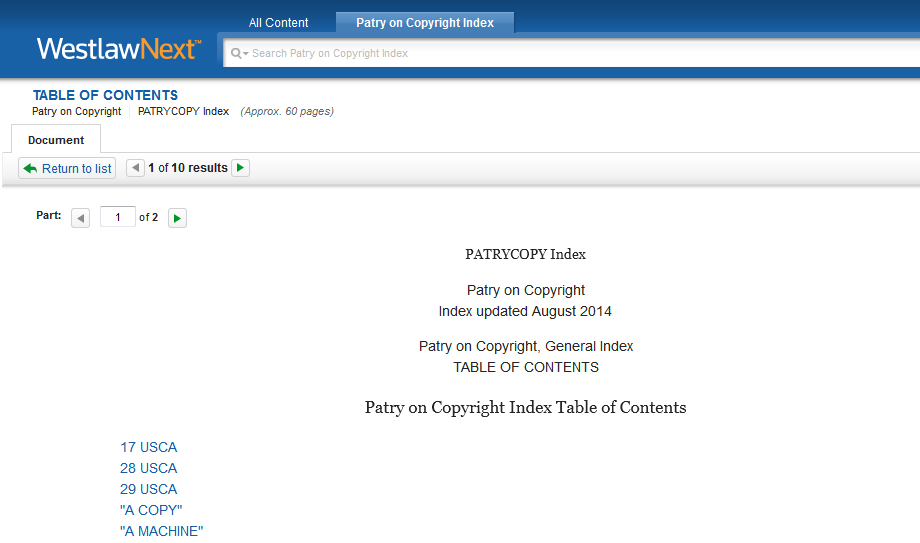
Figure 5.3.2b: An advanced search using multiple operators on Westlaw. Click here for screencast: http://youtu.be/6VtsNuR-MDQ.
Field searching represents an alternative way to limit research results through use of an operator. When legal information providers upload sources of law to their electronic platforms, they often divide the source information into different segments or fields. Researchers may then search each of these fields individually. Different sources may contain different fields. For instance, on WestlawNext codified statutes are broken into nine fields: preliminary, caption, preliminary/caption (in other words, the first two fields combined), citation, annotations, credit, statutory text, historical notes, and words & phrases (a specific finding aid originally produced as a print publication). Meanwhile, the same provider divides published cases into twenty-four separate fields: date, party name, citation, synopsis, digest, synopsis/digest, judge, attorney, court name/prelim, docket number, background, concurring, court abbreviation, dissenting, full text, headnote, holding, lead notes, opinions, panel, topic, words & phrases, and written by. Though the fields vary, a researcher can use any individual field to increase the precision of a search.
By this point, most law students probably understand the need to vary potential search fields by search. After all, what would be the point of including “statutory text” in something that is not a statute? Similarly, law students no doubt recognize “concurring” and “dissenting” as pertaining to judicial opinions, and as things that only matter in caselaw. Law students may also have recognized that some of the fields correspond to value-added content that West, as a publisher, adds to primary source documents, such as headnotes. The replication of these print-based information systems, when combined with the ability to field search, gives legal researchers the ability to narrowly tailor their searches to be as precise as possible.
To conduct a fielded search, a researcher may either enter an advanced search interface and type terms into the appropriate boxes or add field commands to a hand-crafted search. Note, however, that different publishers assign different fields to different sources. Furthermore, the abbreviated field search commands vary from platform to platform, so it may be a good idea to at least scope out the advanced search interface or click on a help button when conducting a field search. Expert researchers often use field searches in combination with other search operators.
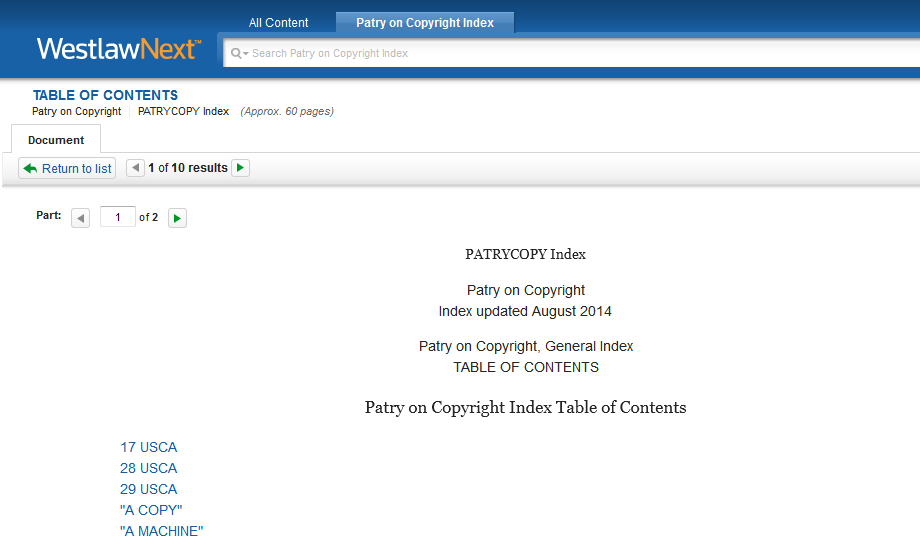
Figure 5.3.2c: An advanced search on Westlaw using a field search. Click here for screencast: http://youtu.be/UIKCuxR-KpY.
Though search operators offer researchers greater control over the precision of searches, even well-crafted advanced searches, if performed on databases comprising multiple jurisdictions and sources, often still yield thousands of results. A practicing attorney will not necessarily have time to read through even a few hundred legal authorities. Thus, good researchers combine searching with other techniques.
5.3.3 Browsing
In an electronic research context, browsing refers to the process of clicking through a website’s inherent organization to narrow in on the information one is seeking. Most aspiring legal researchers probably already engage in this sort of activity in everyday web use. Indeed, one hears the term “web browsing” almost as often as one hears the term “search engine.” An example of common everyday use of browsing on the web is the checking of sports scores. I typically check the previous night’s basketball scores over my morning cup of coffee by going to espn.com, clicking on the “NBA” tab, and then clicking on the “scores” tab that appears in the dropdown menu beneath “NBA.” Thus, I use the site’s internal organization to bring up the information I want.
All websites feature the inherent organization that make browsing possible, but legal search providers excel at it. For instance, Lexis Advance allows researchers to browse either by source or by topic (as defined by the LexisNexis editors). By browsing by topic, researchers can find authorities related to a specific subtopic of the law. Similarly, by browsing by source, researchers can identify specific sources of interest. West, Bloomberg, and other legal information providers follow similar schemes. However, not only do the publishers provide organization, but many of the legal sources, such as topically-organized codes, contain their own inherent structure. Thus, a good legal researcher can sometimes find what she needs just by clicking through a legal search platform.
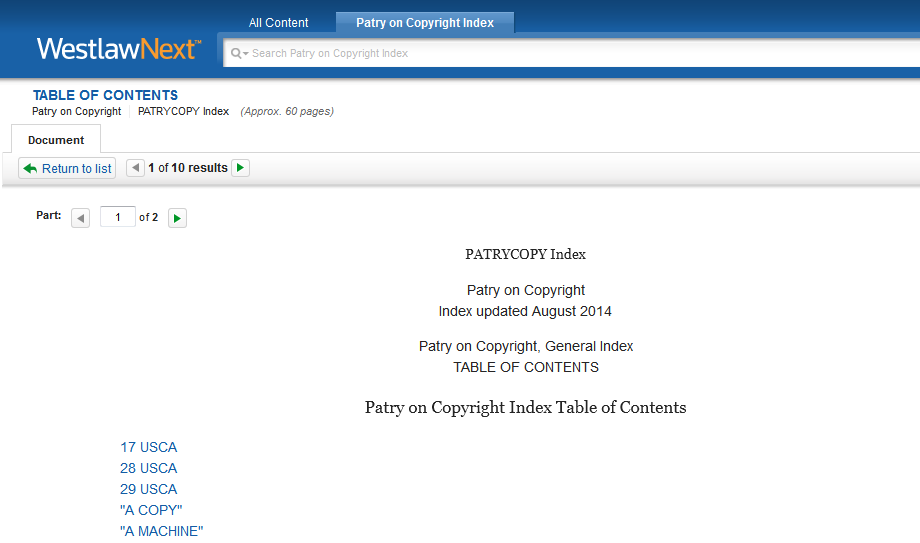
Figure 5.3.3: Browsing on Lexis Advance. Click here for screencast: http://youtu.be/1e3JCHGbDuk. Reprinted from LexisNexis with permission. Copyright 2015 LexisNexis. All rights reserved.
Broadly speaking, browsing resembles using a book’s table of contents to find information via the work’s organization, while searching is akin to using as index as it allows researchers to find instances of specific words or phrases.128 Both techniques work to find specific information, but sometimes the most efficient way to research an issue fully is to combine both techniques. When researching electronically, researchers can also combine searching and browsing with a third technique: filtering.
5.3.4 Filtering
Filtering is a process by which electronic researchers focus on some search results while excluding others. It works somewhat similarly to field searching in that information providers assign metadata to individual information objects which researchers may then use to separate the wheat from the chaff. Of Internet sites encountered in everyday life, the online retailer Amazon may be the most obvious user of filters. Amazon’s filters allow would-be customers to find exactly what they are looking for among a multitude of results. For example, if one wanted to buy soccer shoes from Amazon, one could search for “soccer shoes” and then filter the results by brand, size, color, and even average customer review, which are all pieces of metadata collected by Amazon and applied to each individual product entry.
Filtering may be the most flexible of the electronic information gathering processes. It can be performed pre-search or post-search. Furthermore, most sites (including the legal information providers) allow users to remove filters and instantaneously receive the full results of an unfiltered search. Legal researchers should therefore feel confident that they will not lose vital information by filtering.
Legal information providers generally build a number of useful filters into their platforms. Commonly used filters include by source type (statute, case, regulation, etc.), by jurisdiction, by date, by topic (as assigned by editors working for the information provider), and similarly useful facets. Researchers may typically find available filters listed in a box to the left of delivered search results. Figure 5.3.4 shows the use of filters on Bloomberg Law.
Figure 5.3.4: Using filters on Bloomberg Law to narrow in on relevant laws. Click here for screencast: http://youtu.be/fxydR4gJ__Q. Reproduced with permission from Bloomberg Law. Copyright (2015) by The Bureau ofNational Affairs, Inc. (800-372-1033) <http://www.bna.com>
Filtering is a powerful, powerful tool that allows researchers to hone in on particularly relevant information without discarding other potentially useful results.
5.4 Combining the Basic Processes for Efficient Research
While a researcher can use any of searching, browsing, and filtering to find relevant results, the best researchers often combine the basic processes to find the best results the most efficiently.131 To a certain extent, this is true of all electronic information gathering, whether for formal research or personal use. For example, if I wanted to download a new fantasy book to read for some good, old-fashioned escapism I might use all three basic processes on Amazon’s website. First, I would browse through Amazon’s internal organization to get to “fantasy” as a sub-genre under Kindle e-books. Next, I would enter a search term, such as “urban,” for a particular type of fantasy setting. Finally, I would apply a filter for an average customer review of 4 stars or higher (there is a lot of bad fantasy out there).
\As the example above illustrates, much web navigation that most people would probably regard as fairly routine regularly combines searching, browsing, and filtering. Of course, doing so efficiently becomes more important the more complexity one’s research task possesses. Unfortunately for aspiring legal researchers, American law tends to be one of the more complex subjects to research.
Like most complicated tasks, the knowledge of when to shift from searching to browsing to filtering and back to achieve ideal efficiency improves with practice and experience. First year law students should focus on mastering the individual processes of electronic research and developing an awareness of the potential power in combining them. For instance, in order to find caselaw on Bloomberg Law to determine whether juveniles are constitutionally entitled to jury trials in Kentucky, I would start by browsing down to “court opinions” from Kentucky courts. Then, I would construct a well-formed advanced search. In this case, my terms are likely to be: juvenile, jury trial, and constitutional. Furthermore, I want the jury trial to be related to the constitutional issue, so I would add connectors and construct the search as follows:
(“jury trial” /s constitution!) AND juvenile
This well-crafted search yields a workable number of cases, but for good measure I would add filters to make sure I start with the case that I really want. Specifically, I would add a topical filter (criminal law) and a court filter (KY Supreme Court) to return topically significant and fully mandatory cases. I have thus trimmed my results down to two cases, one of which is unreported, and the other of which is the controlling precedent on the issue. After I read the controlling case, I can always expand my research by removing filters.
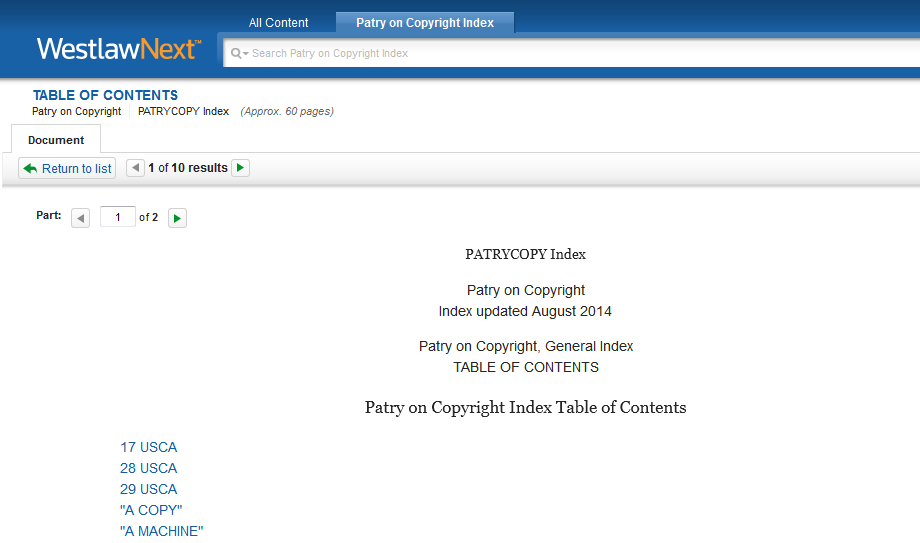
Figure 5.4: Combining searching, browsing, and filtering in conducting electronic legal research. Click here for screencast: Figure 5.4: Using connectors on Bloomberg Law to narrow in on relevant cases. Click here for screencast: http://youtu.be/uvoA2oQ4LHk. Reproduced with permission from Bloomberg Law. Copyright (2015) by The Bureau ofNational Affairs, Inc. (800-372-1033) <http://www.bna.com>
Thus, using advanced searching, browsing, and filtering enables a legal researcher to give the computers enough guidance to find what the researcher needs. Furthermore, the computers use their processing power to narrow in on the relevant results by examining complete data sets of American law. In essence, the entirety of the law is at a networked computer’s disposal, and the trick for the researcher is finding a way to tell the network which specific source, of the millions that comprise the law, that the researcher needs. Searching, browsing, and filtering all help to limit the universe of potential results to only those that are most relevant.
A well-trained legal researcher with a networked computer can gather in a matter of hours the number of relevant legal authorities that used to take lawyers days to assemble using print publications, yet gathering sources is not the only efficiency upgrade that computers offer to legal researchers. Electronic research also eclipses print research when it comes to updating the law.
5.5 Electronic Citators
As discussed earlier when introducing the various sources of law in their print forms, law tends to change. Statutes may be amended or declared unconstitutional. Cases may be overruled or superseded by statute. Regulations may be repealed or modified by new regulations. Thus, finding the law represents only the first step. A legal researcher also needs to update the law to make sure the source she found remains valid. Over the years, legal publishers developed systems that aided researchers in this task. Print codes receive pocket parts that alert researchers to amendments made in statutes. Shepard’s developed a system for informing researchers what sorts of subsequent treatment a case received. The federal government published the List of Sections affected to tell researchers which regulations changed. Computers render print-based updating services obsolete.
Citators are tools developed by legal information providers that aid researchers in determining a source’s subsequent treatment, a process often referred to as “updating the law.” Note that the word “citator,” which legal information providers more or less made up, contains the same root as the word “citation.” The name stems from the way citators are created. Essentially, legal information providers gather all subsequent authorities that cite the earlier authority in question and then determine how those subsequent authorities have impacted the original authority.
Legal information providers go about building citators in two broad ways. Budget model platforms, such as Casemaker and Fastcase, use computers for both the gathering of subsequent sources and the determination of impact. Essentially, they construct a search algorithm that finds all cites of the original search and then looks for certain key terms, such as “overruled” or “superseded,” nearby the citation. The computer, based on its count of terms, then makes an attempt at determining whether or not the original authority continues as valid precedent. The problem with this approach is that computers excel at computation but struggle with the nuance of language. Humans recognize shades in meaning and the subtleties of language but sometimes give in to the temptation of the rhetorical flourish. Thus, judges writing opinions sometimes include words that mean different things in different contexts, and computers sometimes count the words as meaning something they do not.
A computer-generated citator is better than nothing, but by far the preferable approach is to trust humans with extensive legal training to make determinations of the impact of subsequent authorities upon a source. The drawback of this approach is that humans with extensive legal training tend to expect extensive compensation (at least compared to a computer which requires only a power source), and so only the expensive, full-service legal information providers have managed to create true, human-created citators. As the old adage goes, though, you get what you pay for.
The three full-service, high-price legal information providers each include a citator on their respective platforms. LexisNexis acquired Shepard’s Citations in 1996, promptly converted it to an electronic format (as well as continuing to publish the print), and includes it on Lexis Advance. Westlaw developed KeyCite to compete with Shepard’s, and Bloomberg likewise created BCite upon entering the legal information business in 2009. The three services function similarly in that they all give researchers a quick visual clue as to a legal authority’s continued validity, they all link a researcher to all citing references of an authority, and they are all fully integrated with the primary materials themselves.
When a researcher encounters a legal authority on WestlawNext, Lexis Advance, or Bloomberg Law, she may see a brightly-colored symbol next to the title of the authority. These are the subsequent treatment symbols provided by each platform’s citator that alert the researcher that an authority has received subsequent treatment. The color scheme further alerts the researcher as to how the original authority has been impacted by the subsequent treatment. Generally, citator symbols follow a traffic-light scheme wherein red means to stop because of severe negative treatment, such as an overruling, while yellow indicates caution for some subsequent criticism, and green gives the all clear for only positive subsequent treatment. Thus, a researcher can tell at a glance whether a source is likely still good law. Note, however, that a good legal researcher will actually read the negative subsequent treatment, as even cases overruled on one issue (thereby receiving a red subsequent treatment symbol) may still be good law on a separate issue.
Happily, integrated citators also allow a researcher quick access to the subsequent authorities that cite an original authority. This is because in addition to making a determination of validity from the aggregate of gathered subsequent citations, the citator will also generate a list of links that a researcher can follow to the gathered subsequent authorities. Upon opening a legal authority on WestlawNext, a researcher can select the “citing references” tab to see a list of all subsequent citations. Similarly, a researcher using Bloomberg Law can select the “citing documents” tab for the same results. On Lexis Advance, after one opens a document, he or she can click on the “Shepardize this document” link to the right of the opinion text to see all subsequent citations of the document. Even better, each of the respective legal information providers have installed facets in their lists of subsequent citations, meaning that researchers can filter the results.
In addition to the normal filters such as court, jurisdiction, and date, the citators include filters for type (positive, negative, distinguished, etc.) and depth of treatment. This allows researchers to focus quickly and efficiently on the subsequent authorities that are likely to have impacted the original authority the most. Researchers then can make their own determinations about whether the original authority remains valid.
Figure 5.5a: Shepardizing the seminal case Marbury v. Madison on Lexis Advance. Click here for screencast: http://youtu.be/o0N0Cm9VyPA. Reprinted from LexisNexis with permission. Copyright 2015 LexisNexis. All rights reserved.
The citator results do also include the normal filters, including the ability to create one’s own filter by searching within results. Thus, in addition to updating the law, electronic citators can also act as a powerful research tool. For instance, if I wanted to find Kentucky cases on the doctrine of judicial review, and I know that Marbury v. Madison serves as the foundational case for judicial review in America, I can pull up Marbury v. Madison, Shepardize it, apply filters for Kentucky and search for the term “judicial review,” and quickly retrieve the relevant cases for my problem, as seen in Figure 5.5b.
Figure 5.5b: Using an electronic citator as a research tool. Click here for screencast: http://youtu.be/hF5jW-Of9L0. Reprinted from LexisNexis with permission. Copyright 2015 LexisNexis. All rights reserved.
In addition to the filters that allow us to sort through the citator results, citators also supply the researcher with brief snippets of information about each subsequent citation on the citator results list. In Figure 5.5a we saw how the citators indicated the depth of discussion that the subsequent authorities contained regarding the original authority. Citators also provide a snapshot of how the subsequent authority itself has been cited. In Lexis Advance, the colored squares underneath the title of each subsequent citation indicate the relationship between the subsequent citation and the original authority. However, the colored symbols that appear directly after the title of the subsequent authority indicate how that authority itself has been treated by later authorities. On WestlawNext, the relationship between the original authority and the subsequent citation is indicated in the “Treatment” column of the citator results. But the flags that appear next to each subsequent citation describe how that opinion was subsequently treated. The placement of symbols on Bloomberg Law’s BCite is substantially similar to that of WestlawNext. See Figure 5.5c for further explanation.
Figure 5.5c: Subsequent treatment upon subsequent treatment. Click here for screencast: http://youtu.be/wLWa17e4Av4. Reprinted from LexisNexis with permission. Copyright 2015 LexisNexis. All rights reserved.
Electronic citators have a few additional features beyond updating and expanding primary authority research. The “History” feature (called “History” on WestlawNext, “Appellate History” on Lexis Advance and “Direct History” on Bloomberg Law) lists opinions contained in the database that are related to the same case. If I wanted to see what happened after the United States Supreme Court remanded the case of Bowers v. Hardwick back to the 11th Circuit, I could go to the “History” tab on WestlawNext and find a list of prior and subsequent opinions tracing the case’s way through the court system. See Figure 5.5d. This list will be limited to opinions that the database actually has in its system; in this case the opinion from the trial court is not available in WestlawNext and is thus not listed, though the researcher can determine from reading the appellate court opinions that the case started in Northern District of Georgia. In addition to the list of related opinions, for some cases WestlawNext and Lexis Advance will even provide a chart so the researcher can better visualize the relationship between opinions.
Figure 5.5d: Researching a case’s history. Click here for screencast: http://youtu.be/MZG5H_rp5SE.
In addition to providing citation lists of citing court opinions, citators also supply the researcher with secondary sources that cite back to the original authority. Looking at the secondary sources that cite to a primary authority can be a valuable way to find further analysis of the authority and related legal topics.139 However, the secondary sources listed in each of the three citators will vary dramatically. While all three high-price legal research platforms carry a substantially similar set of primary authorities, their secondary sources will be more diverse. Budget model legal search platforms usually do not carry much in the way of secondary authority.
Electronic citators can be used to find lists of primary and secondary authorities that cite back to statutes or regulations in much the same manner as a researcher would use them for opinions. While the same symbols used to indicate subsequent treatment for opinions are also used for statutes and regulations, they can convey slightly different information in this context. A yellow symbol for a statute or regulation may simply mean that a legislature or agency has proposed an amendment that has not yet been adopted. If the researcher practices in this area, such information has value for future reference, or to advise a client on future action, but it does not affect immediate application of the statute or regulation. A red symbol may mean that a statute or regulation has been declared unconstitutional or has been repealed. As with opinions, the researcher should use the symbols as a guide for further investigating the currency of the statute or regulation.
The extensive features of electronic citators give the legal researcher a significant advantage in researching efficiently, as well as a vastly superior way of updating the law. In these regards, they are representative of the efficiency of using computers for legal research in general.
While a networked computer offers significant advantages to legal researchers in terms of time and efficiency, to achieve the maximum benefit from their capacity, a legal researcher in the twenty-first century needs to be able to communicate effectively with the computer and let it know what exactly the researcher wants to find. Legal researchers should use all means at their disposal to guide computers to what they want. Specifically, expert researchers engage in the techniques of searching, browsing, and filtering, and often combine the same. Furthermore, expert legal researchers know how to use electronic citators to their full potential. Aspiring legal researchers should practice using these same techniques and tools. Thus, law students are encouraged to try the exercises on the following pages.
5.6 Concluding Exercises for Chapter 5
Hone your skills by completing the following exercises on all the legal research platforms available to you.
5.6.1 Introductory Exercise on Electronic Research
Find the United States Supreme Court case in which Justice Jackson argued that, “Compulsory unification of opinion achieves only the unanimity of the graveyard.”
Find a 1971 case in which Satan was sued in federal court.
Find a pre-1990 Massachusetts case in which a goldfish is considered an “animal” for the purposes of enforcing a statute.
Find a 5th Circuit Court of Appeals Case from December 2010 regarding identity theft.
Find an Oregon case in which a divorce trial focused on the property rights associated with six frozen embryos.
5.6.2 Intermediate Exercise on Electronic Research
Against your better judgment, shortly after graduating and passing the Kentucky bar, a heretofore slacker friend of yours, Joe Stoner, convinces you to sign on as General Counsel for his newly formed video game development company, Bluegrass Star Games. Honestly, you just agreed to be G.C. to stop Joe from pestering you while you looked for a more legitimate job. You never expected him actually to produce a single game. Contrary to your expectations, however, Joe has found his true calling in life and is nearing launch of the company’s new centerpiece, Mary Jane’s Marauding Moppets, in which puppet-like, anthropomorphic versions of common woodland animals engage in the illicit marijuana trade. (Some of the challenges of the game include: a mini-game on DEA Dodging, a social-networking style mini-game on Crop Watering/Farm simulation, and a supply and demand business distribution simulator. Joe swears the game will “like, destroy preconceived notions of genre, man.”) Bluegrass Star Games is also offering a limited edition of the game that ships with a hollow, ceramic figurine of one of the woodland animal characters. The figurines look suspiciously like bongs. You decide that as General Counsel, you had better do some research.
Find a United States Supreme Court case from 2011 that struck down a California law regulating the sale of violent video games on First Amendment grounds.
Has it received any negative treatment? Describe that treatment in general terms.
Has any Kentucky state court decision cited this case?
Find the U.S.C. provision prohibiting the sale of drug paraphernalia.
Do you see anything that might affect the validity of this statute?
Have there been any federal cases in the 8th Circuit Court of Appeals that discuss this statute?
5.6.3 Advanced Exercise on Electronic Research
Our firm represents Fionn and Siobhán Ó Brádaigh, primary shareholders of Emerald Herbs, an herbal health supplement shop in southeast Lexington, KY. Emerald Herbs also features an online retail site and operates its own herb-growing facilities. Emerald Herbs is organized as a closely held corporation and employs a total of 56 individuals full-time. The herbal supplement business is surprisingly lucrative, and the Ó Brádaighs are very good clients of ours. Unfortunately, they are currently locked in two separate legal disputes.
Dispute 1 – State Law & Free Exercise of Religion
It seems that in addition to working for Emerald Herbs, the majority of employees also belong to the Jessamine Grove of the Reformed Druids of North America (RDNA), a neo-pagan religious organization. Siobhán Ó Brádaigh, in fact, serves as the Arch-Druid of the Jessamine Grove. Amongst the tenets of the Jessamine Grove is that its members are “to cut no living tree.” This tenet conflicts with a Lexington ordinance requiring trees to be trimmed to 7’ clearance above sidewalks. Several trees in Emerald Herbs’ parking lot feature branches that extend to only 5’ above the neighboring sidewalk. Lexington’s authority to create ordinances stems from the Kentucky legislature through KRS ch. 67A on consolidated urban-county governments.
1. A federal law was enacted in 1993, the Religious Freedom Restoration Act (RFRA), that was intended to prevent government from passing laws substantially burdening an individual’s free exercise of religion. Please find the federal statutes comprising the RFRA. Does it apply to state laws?
2. Is the statute you used to answer Q1 still good law? Why or why not?
3. What are our clients’ chances of successfully using the RFRA to escape enforcement of Lexington’s tree ordinance?
Dispute 2 – Federal Law & Free Exercise of Religion
Additionally, because of the number of employees, Emerald Herbs is subject to the employer mandate of the federal Affordable Care Act. However, the Ó Brádaighs, as well as the other members of the Jessamine Grove, object on religious grounds to every available prescription coverage plan because they all include products from drug companies with extremely poor environmental records.
4. We are investigating whether to file an injunction in the Eastern District of Kentucky to relieve Emerald Herbs of its duty to provide the Affordable Care Act healthcare plans due to the burden it places on the Ó Brádaighs’ freedom of religion. Please find the section of the RFRA that explicitly states that the free exercise of religion is protected. Are there any binding federal cases citing to that section in which a party is objecting to provisions of the Affordable Care Act on religious grounds?
5. What are our clients’ chances of successfully using the RFRA to avoid paying a penalty under the Affordable Care Act for not providing insurance plans to employees?
5.7 Recommended CALI Lessons for Further Practice
CALI hosts an impressive number of interactive lessons on its website. The following lessons on electronic research touch upon material covered in this chapter. They would be a great place to start for students looking for further practice on the concepts introduced in this chapter!
5.7.1 “Introduction to Search Logic and Strategies” by Sarah E. Gotschall
Summary: an introduction to searching and using search operators.
Lesson ID: LR59
URL: http://www.cali.org/lesson/1121
5.7.2 “Using Citators as Finding Tools” by Brian Huddleston
Summary: an overview of how citators may be used to expand research. Covers print as well as electronic citators, though some of the screenshots of electronic citators are from earlier editions of Lexis and Westlaw.
Lesson ID: LR104
URL: http://www.cali.org/lesson/8875
5.7.3 “Updating/Validating Case Law Using Citators” by Rebecca S. Trammell and Ashley Krenelka Chase
Summary: an overview of using citators to update caselaw. Covers print as well as electronic citators. Uses an earlier version of Lexis Advance.
Lesson ID: LWR 36
URL: http://www.cali.org/lesson/858
5.7.4 “Cost of Legal Research” by Lauren Michelle Collins and Emily Janoski-Haehlen
Summary: an introduction to the costs associated with using full-service legal search providers and strategies that can be used to mitigate those costs.
Lesson ID: LR49
URL: http://www.cali.org/lesson/1065
5.7.5 “Internet Legal Resources – Free Resources” by Resa Kerns, Cindy Shearrer, and Todd Venie
Summary: an introduction to free electronic legal resources available outside of the major legal research platforms.
Lesson ID: LR18
URL: http://www.cali.org/lesson/856
5.7.6 “Evaluating Web Sites” by Susan Llano and Erin Murphy
Summary: provides a practical framework for improving information literacy, especially as it relates to sites on the open web.
Lesson ID: LWR39
URL: http://www.cali.org/lesson/817